
Jaf v1.98.62 Full with PKey Emulator Works with Windows 7 ,Vista and XP With Full Installing Tutorial
JAF is a Commonly using Software to Flash your Nokia phones.Flash is the process that will erace your phones Operating System and you can Write with New Corresponding Operating System. Now we are using JAF mostly for flash with Cooked Firmwares (CFW).
Download JAF and Pkey - Download
How to Install ?
--------------
1 . Right Click On "JAF Setup 1.98.62_NokiaHacks.exe"
2. Select 'Run as administrator'

Ignore All the warning while Installing.
After Install "JAF Setup 1.98.62_NokiaHacks.exe"
---------------------------------------------------------------------------
1. Copy "OGM JAF PKEY Emulator v 5_NokiaHacks.exe" to "C:\Program Files\ODEON\JAF\"
(If you are Installed Jaf to any other Driver copy to the corresponding folder)
2. Now create "OGM JAF PKEY Emulator v 5_NokiaHacks.exe" short cut at Desktop.
How to create Short Cut ?
-------------------------------------
A. Right Click on "OGM JAF PKEY Emulator v 5_NokiaHacks.exe"
B. Goto Send to ---> Desktop (create shortcut) .. Click....Done..!!
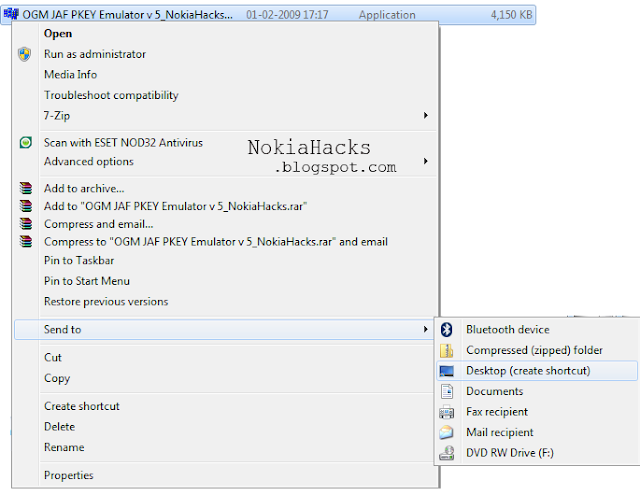
( Windows XP users No Need to do steps 3,4,5,6,7)
3. Now Right Click on "OGM JAF PKEY Emulator v 5_NokiaHacks.exe" Goto "Properties".
4. Click "Compatibility" tab.
5. check "Run this program in compatibility mode for:" and set "Windows XP (Service Pack 3)"
6. check "Run this Program as Administrator"
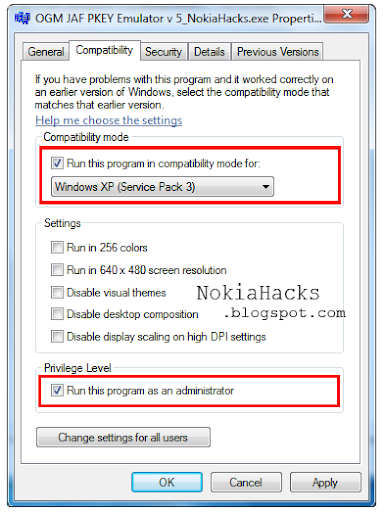
7. Click "Apply" "OK" ........
Done ..!!!!!!
Tested with Windows 7 Ultimate and Enterprise .
No comments:
Post a Comment